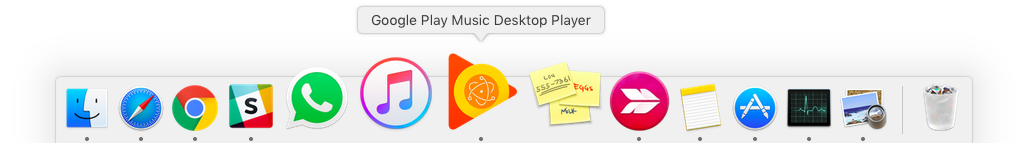TL;DR: I use Google Play Music Desktop Player because it is the more stable and easier to set up than Radiant Player.
Since my mobile daily driver is an Android device, I use Google Play Music as my primary music subscription service. I use a MacBook as my general purpose computer.
Even though it is possible to use Google Play Music through Chrome/Safari, I prefer native applications to Chrome tabs where possible.
However, in a surprise to no-one, Google has not deigned to create a native GPM application for MacOS. And thus, the search began.

The contenders
The search informed me that there were two options to choose from: Google Play Music Desktop Player and Radiant Player.
The common look and feel between both the applications is no co-incidence: both of them are simply wrappers for the Google Play Music website. All of their content and structure is identical to the site’s.
Having said that, they are not created equally.
GPMDP’s package size is much larger than Radiant Player, both zipped (55.8 MB vs 55.8 MB) and unzipped (156 MB vs 12.1 MB). I was not sure why this was the case, until I installed them.

Turns out Radiant Player requires Flash to play music. Even worst, the “Download Flash” button does not seem to do anything (turns out it was trying to open a WebView instance, but failed).
Troubleshoot a bit, install Flash for Safari, and the application will start working…kinda.
You will now be able to play music, but have to deal with a choppy interface. Like really choppy. I’m not very sure why this is the case. I checked CPU load, and everything appeared normal. Maybe optimisation issues? 🤷🏻♂️
Furthermore, the Menu Bar Icon and app seemed out of sync.

One more Electron app
By contrast, GPMDP is build on Electron, a framework for building cross platform desktop apps with JavaScript.
JavaScript’s ubiquity on modern web-capable systems means that there is no additional setup required to install and start using GPMDP. Just unzip, move to Applications and play. (Radiant too is moving to Electron, no ETA though)
GPMDP is the fifth application on my system that uses Electron- Slack, Atom, Simplenote & WordPress.com are all built on the framework.
Using GPMDP on a daily basis
I particularly love how GPMDP integrates into MacOS- you can use your existing hardware Play/Pause and Next/Previous buttons to control music.
It even supports notifications.

Its not perfect though. The app doesn’t support all the features, including syncing your local Music folder with Google Play Music, that the browser version supports.
Of bigger concern to me is the scaling/visual bugs that come up semi-regularly.

Finally, and this is not GPMDP’s fault, Google Play only allows you to listen to music on one device at a time. It also lacks any handoff between desktop and mobile.
This is kinda annoying when you want to grab your phone and go for a walk, while continuing to listen to the same music.